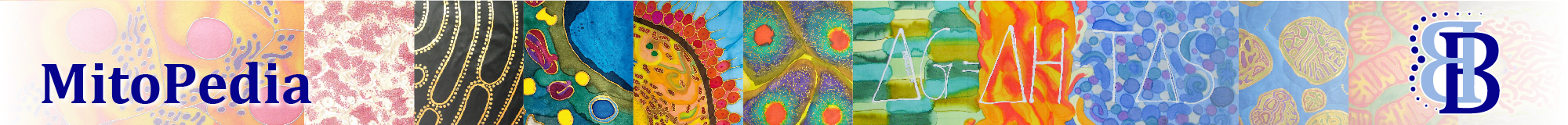Export as CSV - DatLab: Difference between revisions
From Bioblast
Beno Marija (talk | contribs) No edit summary |
Beno Marija (talk | contribs) No edit summary |
||
| Line 1: | Line 1: | ||
{{MitoPedia | {{MitoPedia | ||
|description= | |description= | ||
'''Data to text file (*.csv)''' exports plots and events to a text file for further use in Excel and other programs. | |||
'''Events to text file (*.csv)''' exports all information in Events to a text file (*.csv). This file may be used as a protocol, including the comments in the Events. | |||
|info= | |info= | ||
Revision as of 18:17, 10 January 2018
Description
Data to text file (*.csv) exports plots and events to a text file for further use in Excel and other programs.
Events to text file (*.csv) exports all information in Events to a text file (*.csv). This file may be used as a protocol, including the comments in the Events.
MitoPedia O2k and high-resolution respirometry: DatLab